in Single click you can download GTA 5 Savegame PC – 100%,12%,39% 41%,43%, 53%,78%, 90%, etc (story complete savegame/Skip mission file without cheat ) + Each Mission Wise (After Each Story Mission).
GTA 5 Savegame PC – 100%
Why you need 100% Savegame
- You can complete/skip all missions of GTA 5 in a minute.
- You can open Full Map, all cities, all shops, all houses, etc.
- Everything gets completed and unlocked once you loaded 100% savegame.
- You will get this 100% save game with huge money.
Stats of this 100% savegame
- Everything completed & Collected – Overall Game is fully completed.
- Huge Money
- A lot of weapons with ammo.
GTA 5 Savegame PC – Mission Wise (After Each Mission)
Benefits of GTA 5 mission wise savegame
- You can put any mission savegame in the savegame location of GTA 5 to skip any mission.
- You can start playing any mission.
GTA 5 % wise Savegame – 12%,39%, 41%,43%, 53%,78%, 90%,100% etc
Gameplay Screenshots After Putting Savefile
How to Put GTA 5 Savegame 100% + Mission wise savegame in PC (Desktop or Laptop).
For 100% savegame
- Download & Install – WinRar software
- Download 100% save file OR Each mission savefile from this page( download button is given below).
- if you downloaded only 100% savefile of the Game, then go to that place, where you downloaded a 100% save file of GTA 5 – GTA 5 100% savegame – Gogifox.com.rar.
- Right-click on GTA 5 100% savegame – Gogifox.com.rar and click on extract here.
- Go inside the folder – GTA 5 100% savegame – Gogifox.com.
- Now before going to the next steps – see this video and do the same as the video – Click here
- Now copy these both of files – ” SGTA50003, SGTA50003.bak ” and Go to this location – C:\ProgramData\Socialclub\RLD!.
- Now after coming to the RLD folder, you will see there, one or two folders are available with random names – like this – 271590. This folder name may vary from PC to PC. So simply go inside this folder & Paste both files.
- If savegame not working with the first savegame location – put it at this location – C:\Users\yourusername\Documents\Rockstar Games\GTA V\Profiles
- Now replace the file if any file already exists. ( Note: Before copying the save files, you can keep your old files in a safer location.)
- Now restart your GTA 5 PC game, then press the ESC button on your keyboard then click on the Load game option and click on savegame – 100% – Unknowing the Truth.
- All done, Enjoy.
For Each Mission Savegame
- If you downloaded Each mission save file – simply first Download & Install – WinRar software
- Now go there, where you downloaded Each mission savefile.
- Now right-click on it – GTA 5 – All savegame – Gogifox.com.rar,then click on extract here. Now go inside the folder – GTA 5 – All savegame – Gogifox.com, then go inside to any mission folder, Copy those both files – SGTA50003, SGTA50003.bak and paste it at this location – C:\ProgramData\Socialclub\RLD!.
- OR at this Location (if savegame does not work on the first location) – C:\Users\yourusername\Documents\Rockstar Games\GTA V\Profiles
- Now Go inside the random name folder and paste both files there.
- Note: Before copying the save files, you can keep your old files in a safer location.
Savegame File info
| 100% GTA 5 PC savegame file Name and Size | GTA 5 100% savegame - Gogifox.com.rar , Size = 463 KB |
| GTA 5 Each mission PC savegame file name and Size | GTA 5 - All savegame - Gogifox.com.rar, Size =50.3 MB |
| GTA 5 - % wise Savegames | 12%,39% 41%,43%, 53%,78%, 90%,100% etc |
| This Savegame works only in | PC, GTA 5 Game |
| Location,where we need to put savegame file | C:\ProgramData\Socialclub\RLD! OR C:\Users\yourusername\Documents \Rockstar Games\GTA V\Profiles |
GTA 5 PC 100% savegame + Mission wise savegame download from below
You need WinRAR for Opening this File
OR
You need WinRAR for Opening this File

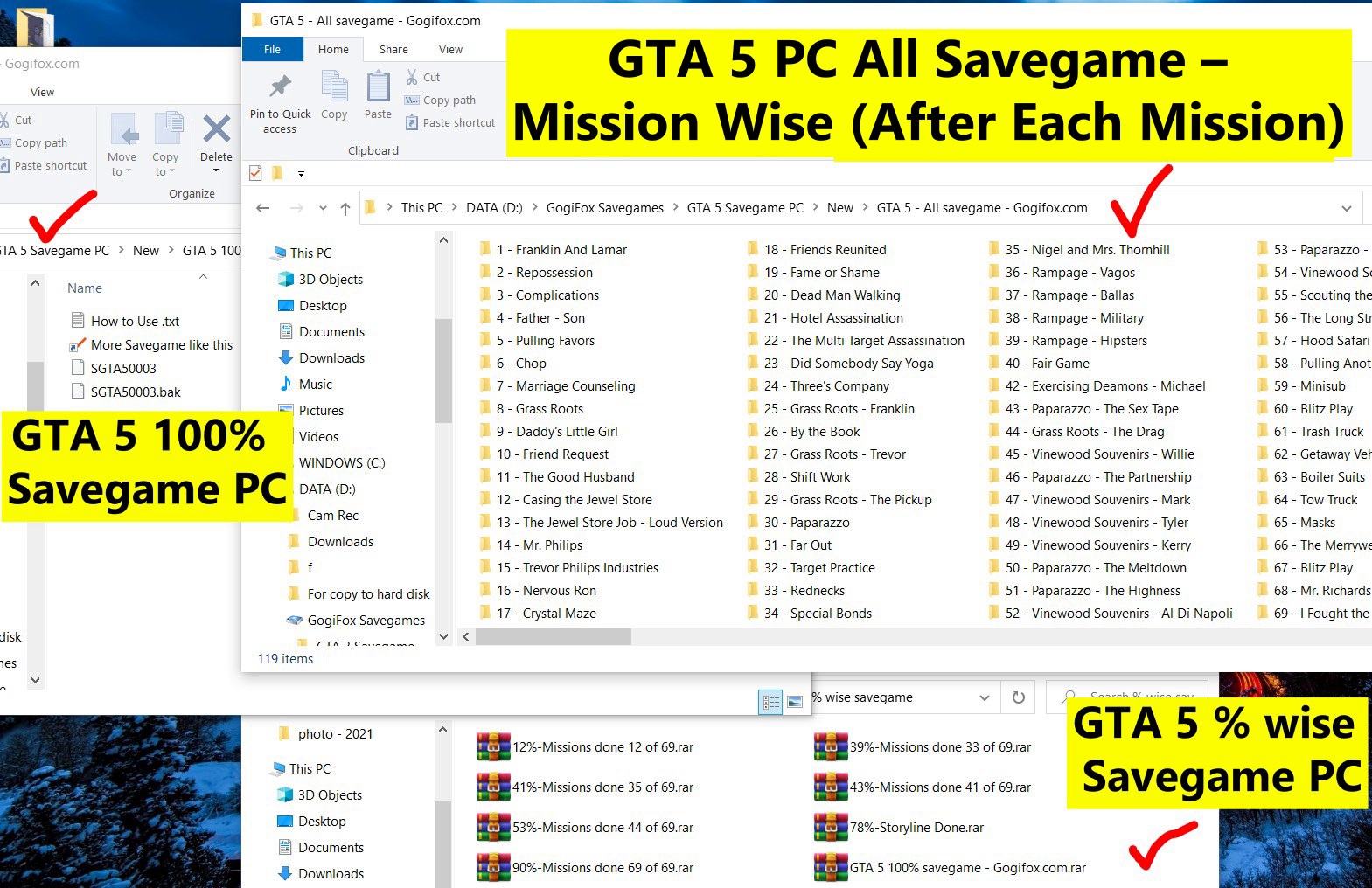
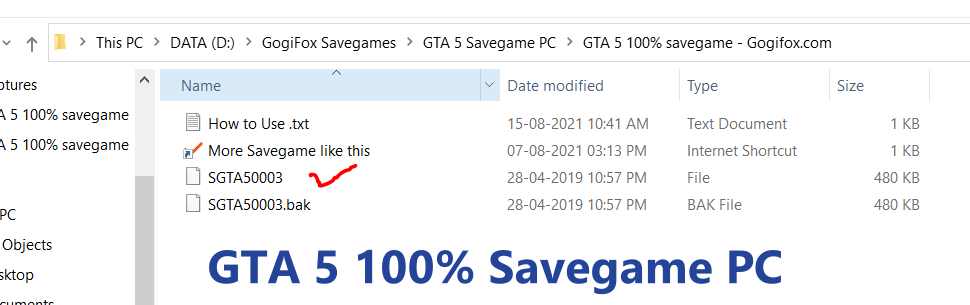



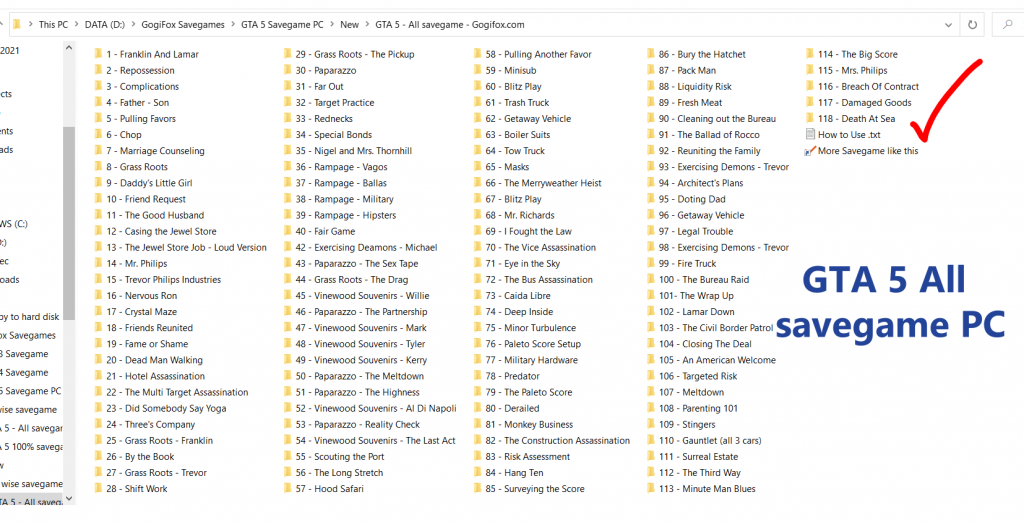
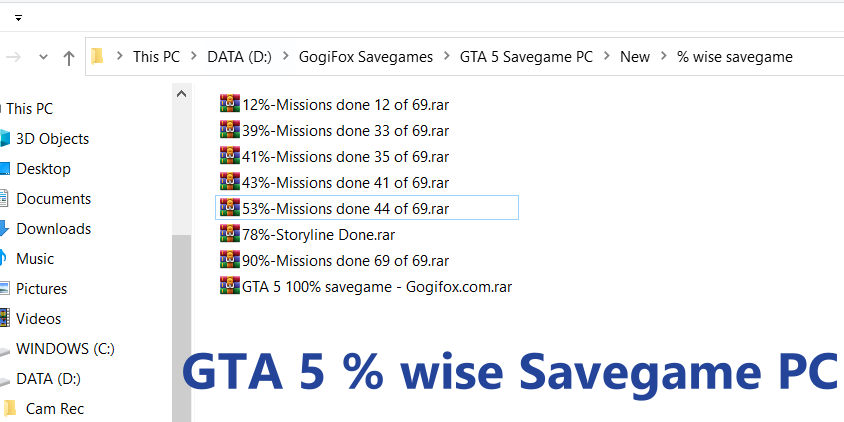






0 Comments