From here, you can download Call of duty black ops Savegame PC – 100% savefile (mission wise – story complete savegame) and you can skip/complete/unlock all missions or any particular mission without playing the full game.
What is COD black ops Savegame
It is a file, where savegame data are stored, how many missions of COD black ops you have completed, or how many you missions have not completed, etc data are stored in the savefile. If you want to unlock all missions in the game or any particular mission without playing any missions, then you can download 100% savefile or particular any mission savefile of COD back ops from this page and you can paste in the savegame location of this game. if you don’t know how to do these all things, read our given installation guide which is provided below.
Call of Duty black ops Savegame PC – 100% -Mission Wise
What you will get in 100% Savegame of Call of duty black ops PC game.
- All missions completed (You will get mission wise (After each mission) 100% Savegame files.)
Gameplay Screenshots After Putting Savefile
How to Put Call of Duty black ops PC 100% Savegame – Mission wise savefile in PC (Desktop or Laptop).
- Download & Install – WinRar software
- Download 100% save file ( Each mission savefile) from this page (download button is given below).
- Now go to that place, where you downloaded 100% save file of Call of Duty black ops PC Game.
- Right click on – 100% Savegame COD black ops -Gogifox.com.rar and click on extract here
- Go inside the folder – 100% Savegame COD black ops -Gogifox.com.
- Copy all files and folder -ie – Save folder ,config.cfg and config_mp.cfg.
- Now go inside the main game folder of call of duty black ops PC game and then go here – (savegame location of Call of Duty black ops PC ) – Call Of Duty Black Ops\players.
- Paste all files after coming to players folder.
- Note: Before copying the save files, you can keep your old files to the safer location.
- Done! start game ,select missions and enjoy.
Savegame File info
| Call of Duty Black ops PC 100% Savegame File Name | 100% Savegame COD black ops -Gogifox.com.rar |
| Call of Duty Black ops PC 100% Savegame File Size | 6.12 MB |
| This Savegame works only in | PC, Call of Duty Black ops PC Game |
| Location, where we need to put savegame files | inside Game main folder - At this location - Call Of Duty Black Ops\players |
| What you will get in the Complete 100% Savegame. | All missions completed (You will get mission wise (After each mission) 100% Savegame files.) |



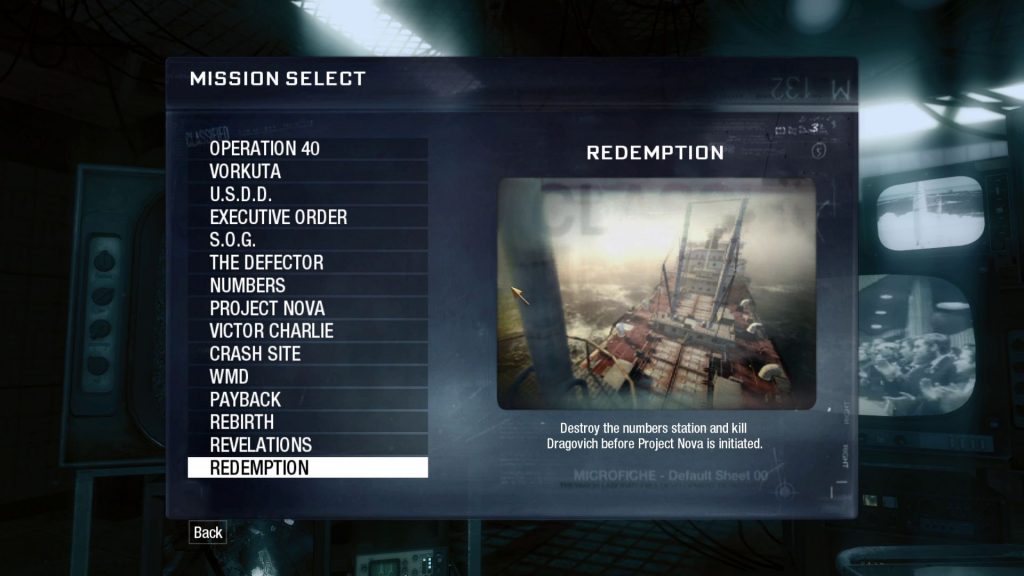






0 Comments