how to unlock full map in GTA San Andreas: Here is the way to unlock full map in GTA San Andreas PC Game just in simple easy steps. When you unlock full map, all things like (All shops, cities/countries, whole map, all houses, airport, etc) are unlocked.
Steps to unlock full map in GTA San Andreas
- Go to this page – 100% Savegame + Mission wise Savegame and download 100% savegame file only.
- Now copy this file- ” GTASAsf4.b ” and go to document then go inside – GTA San Andreas user file and then paste there. Here is full location of GTA san andreas PC Savegame – C:\Users\your username\Documents\GTA San Andreas User Files.
- Now replace the file if any file already exists.
- Now restart your GTA San Andreas PC game, then select load game option and click on End of line.
- All done, Enjoy.
By using this method, you can unlock the full map of GTA San Andreas, by simply putting the last savegame file of GTA San Andreas at the savegame location.

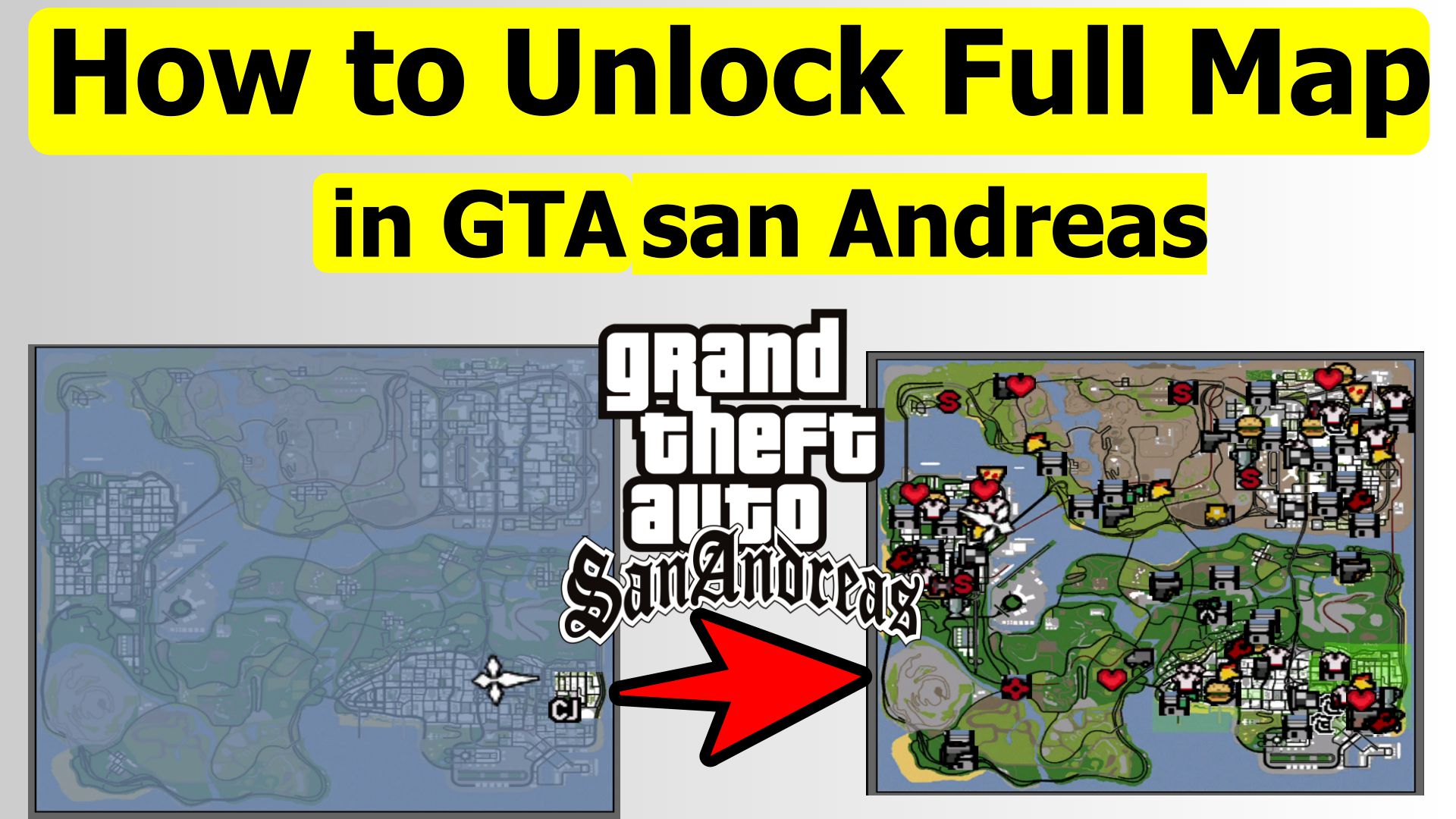


0 Comments