From here, you can download Project IGI 2 100% Savegame PC – mission wise (story complete savegame/Skip mission file/all missions savegame OR Skip mission), and you can skip/complete/unlock all missions (levels) without playing any missions.
You can unlock all missions by just pressing the keyboard button – CTRL(left)+SHIFT(left)+F9 after starting IGI 2 game and after coming in the main menu.No need to download a 100% savegame file, well if this trick does not work for you, then you can download a 100% Savegame file of Project IGI 2 PC game.
What is IGI 2 PC savefile ?
IGI 2 savefile is a file in which all your mission/game details are stored. After putting 100 % save file, you can unlock all missions without playing one-by-one missions.
Project IGI 2 covert Strike PC Savegame – 100%
What you will get in 100% Savegame of IGI 2 PC game.
- 100% Story completed – All missions Unlocked/completed.
Gameplay Screenshots After Putting Savefiles
How to Put IGI 2 Savegame 100% – (All mission completed/unlocked – mission wise) in PC (Desktop or Laptop).
- Download & Install – WinRar software.
- Download 100% savegame file of IGI 2 PC Game from this page (download button is given below).
- Now go there, where you downloaded 100% savefile of IGI 2 PC Game.
- Right click on – 100% Savegame IGI 2 – Mission wise -Gogifox.com.rar and click on extract here.
- Go inside the folder – 100% Savegame IGI 2 – Mission wise -Gogifox.com.
- Copy all files.
- Now Go here – (savegame location of IGI 2) – inside the Game folder – IGI 2\pc\savegames.
- After coming inside the savegames folder paste all files.
- Note: Before copying the save files, you can keep your old files to the safer location.
- Now replace files ,if already any exists.
- Done! Start Game ,select any mission.
- Enjoy.
Savegame File info
| IGI 2 PC 100% Savegame File Name | 100% Savegame IGI 2 - Mission wise -Gogifox.com.rar |
| IGI 2 PC 100% Savegame File Size | 2.77 MB |
| This Savegame works only in | PC, IGI 2 Game |
| Location, where we need to put savegame file | In the IGI 2 Game folder - IGI 2\pc\savegames |
| What you will get in the Complete 100% Savegame. | 100% Story completed – All missions Unlocked/completed. |


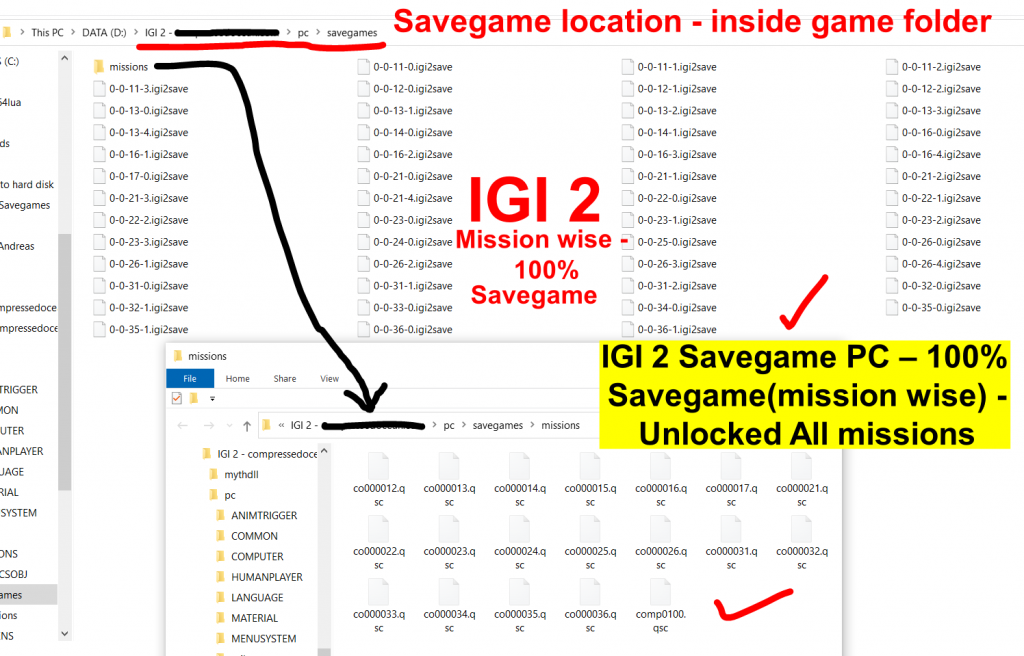




0 Comments