From here, you can download Call of Duty 1 Savegame PC – 100% savefile (mission wise – story complete savegame) and you can skip/complete/unlock all missions or particular any mission without any hard work.
What is Call of Duty PC savefile ?
A file that contains all data about game progress. it contains all data like – Right now the player is at which mission, how many weapons the player has, how much ammo are there in the gun the player, When you complete some missions or reach on checkpoint then, all these details save on the save file which is located here in the Main game folder – COD 1\Main\save\autosave.
That means, from any savegame which I providing here, Once you copied any savefile of COD 1 in the savegame location of COD 1, then that mission gets completed just in 1 minute.
Call of Duty Savegame PC – 100% -Mission Wise
What you will get in 100% Savegame file of Call of duty 1 PC game.
- You will get mission-wise Savegame files – (After each mission with checkpoint).
Gameplay Screenshots After Putting Savefile
How to Put Call of Duty PC 100% Savegame – Mission-wise savefile in PC (Desktop or Laptop).
- Download & Install – WinRar software
- Download 100% save file ( Each mission savefile) from this page (download button is given below).
- Now go to that place, where you downloaded 100% save file of Call of Duty 1 PC Game.
- Right-click on – Call of Duty 1 – 100% Savefile-Gogifox.com.rar and click on extract here
- Go inside the folder – Call of Duty 1 – 100% Savefile-Gogifox.com. Again go inside the folder -autosave and Copy all files.
- Go inside the Main call of duty 1 PC game folder and then go here – (savegame location of Call of Duty 1 ) – \Main\save\autosave
- Now right click there and paste the call copied files.
- Note: keep your old savefiles in another place.
- Now replace the file if any file already exists.
- Done! Start the Game, and enjoy.
Savegame File info
| Call of Duty 1 PC 100% Savegame File Name | Call of Duty 1 – 100% Savefile-Gogifox.com.rar |
| Call of Duty 1 PC 100% Savegame File Size | 10.6 MB |
| This Savegame works only in | PC, Call of Duty 1 PC Game |
| Location, where we need to put savegame file | inside Game main folder - At this location - COD 1\Main\save\autosave |
| What you will get in the Complete 100% Savegame. | All missions completed (You will get mission wise (After each mission) 100% Savegame files.) |

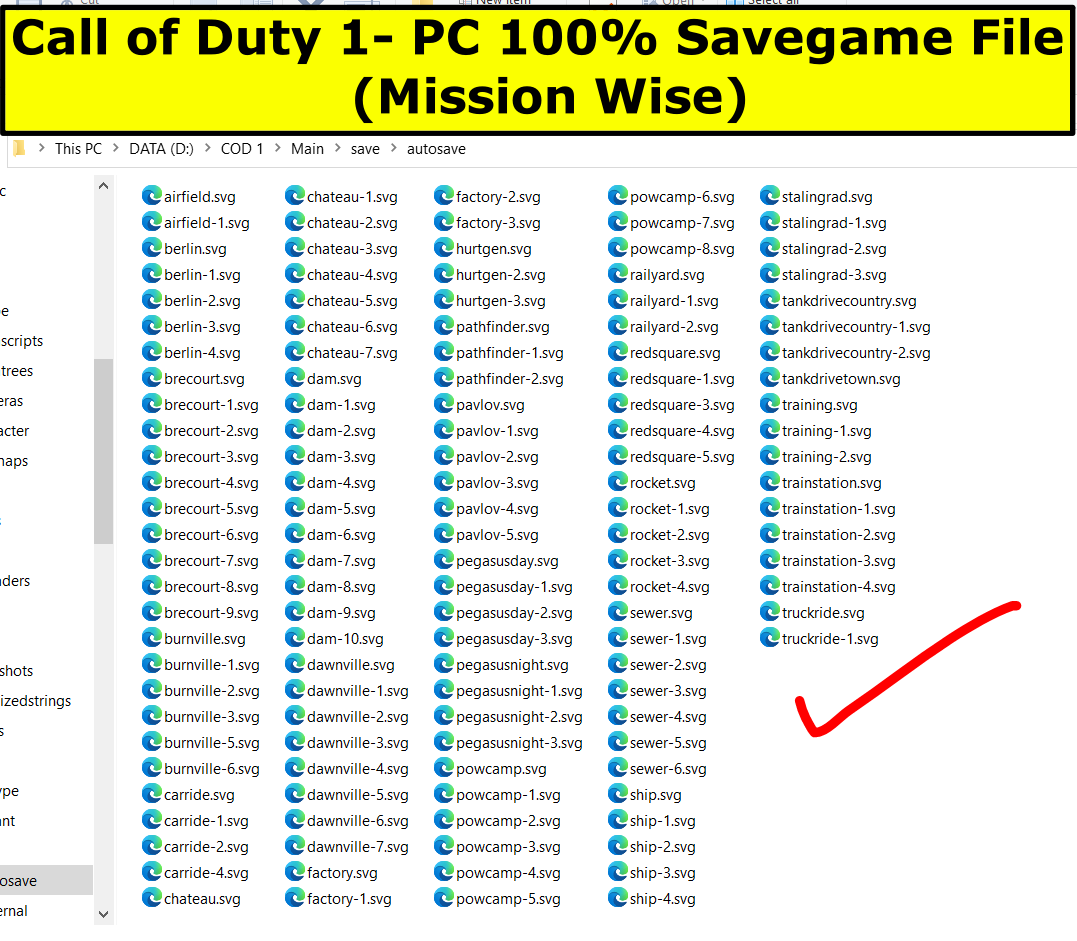
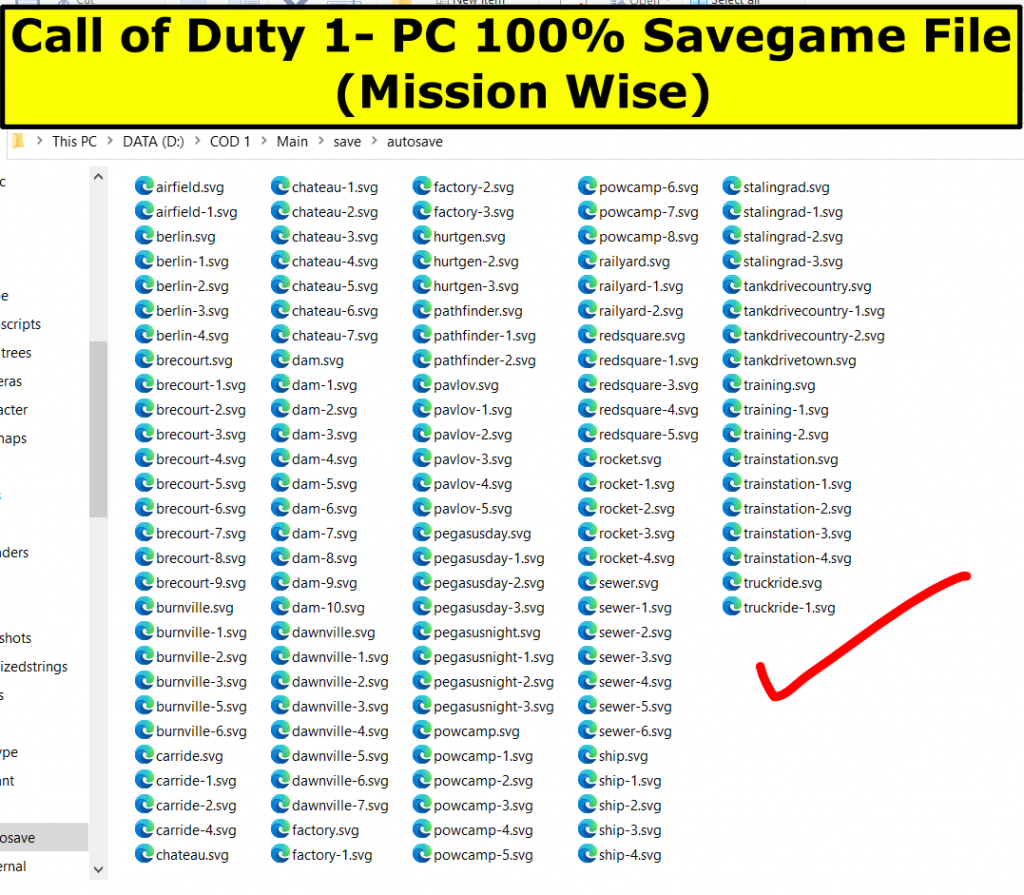
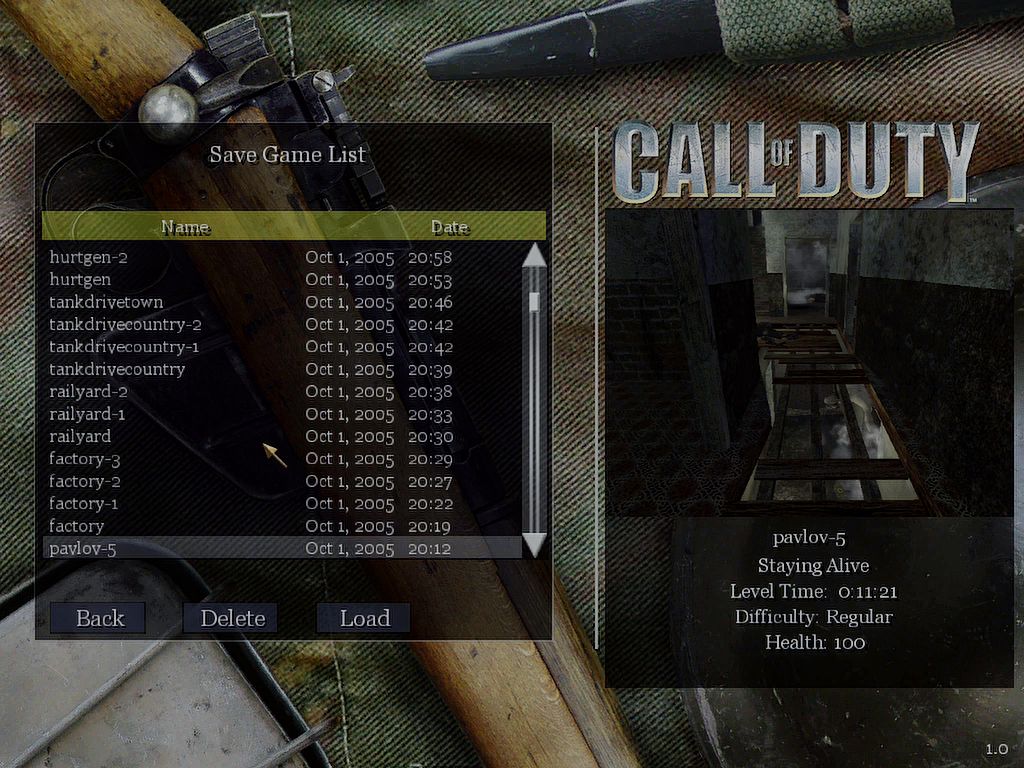

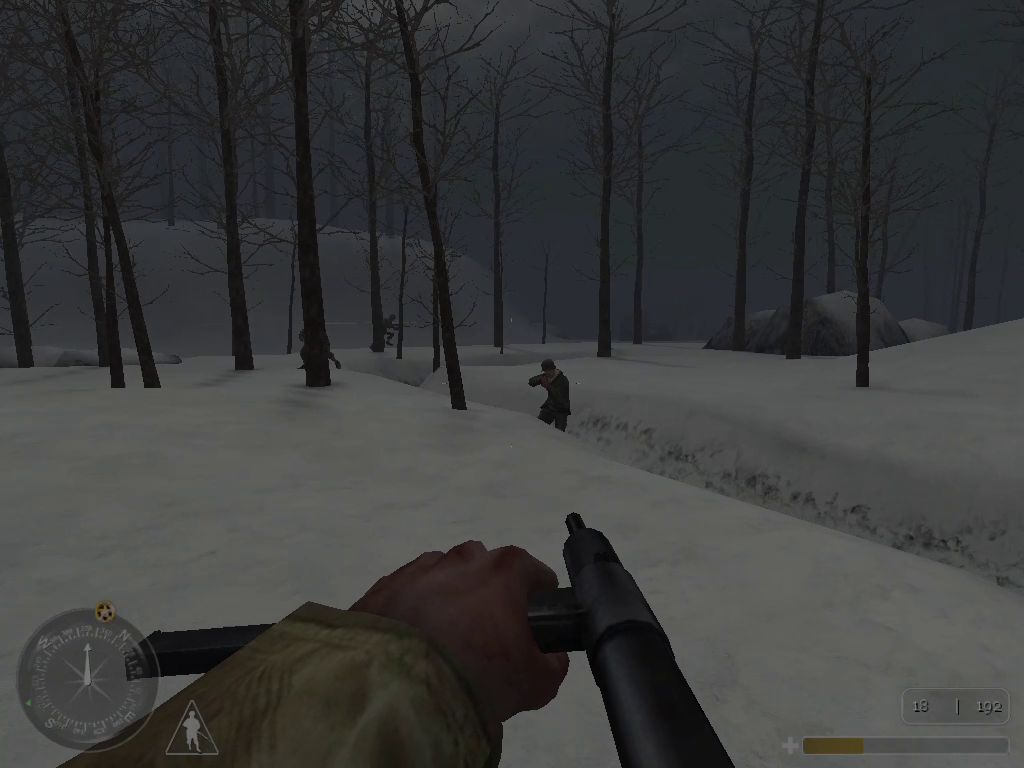


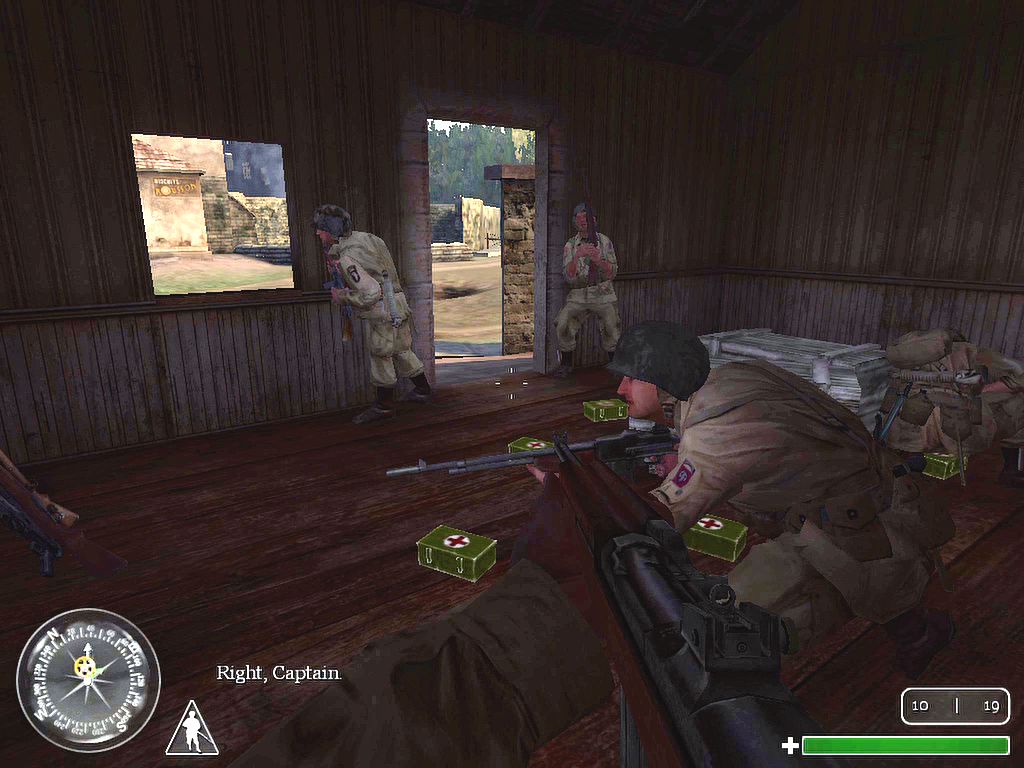


0 Comments